We are very pleased to announce that the facility to make online payments via your Library account is once again available.
Log into your account at Library Search, then go into ‘Your fines’ (button on the left of the screen). You will then need to scroll right to the bottom of the screen to reach the ‘Pay Now’ button
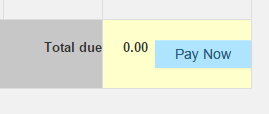
This isn’t the most convenient place as you may have to scroll a long way to get to the bottom of the page so we have asked for it to be moved to the top. We’ll update as soon as this has happened.